I'm currently trying to set up OpenCV on my 32-bit laptop, but I keep getting an error message which is confusing me:
Exception in thread "main" java.lang.UnsatisfiedLinkError: no opencv_java249 in java.library.path
at java.lang.ClassLoader.loadLibrary(Unknown Source)
at java.lang.Runtime.loadLibrary0(Unknown Source)
at java.lang.System.loadLibrary(Unknown Source)
at hello.main(hello.java:8)
I've tried switching a few things around, like going into User Libraries and changing the Native Library Location to \x64 instead of \x86, but that hasn't worked. I've also made sure that my Java project has OpenCV-2.4.9 as one of its libraries, which it has. I've also tried 'cleaning' all projects, but that hasn't worked (does it ever?). So I've followed all the instructions in the set-up tutorial but it still isn't working.
Does anyone know what the problem might be here? Thanks in advance...