So for a bit of weekend fun, I decided I was going to try and read a Microsoft Word .doc file into R. Specifically I have a .doc file version of the PDF below:
http://www.queensu.ca/rarc/services/ASDAssessmentTemplate/AAA/AQ_Scoring_Key.pdf
What I would like to do is extract the table into something like a dataframe in R. Now my initial investigation leads me to believe that the "tm" package could be handy for this, but I can't seem to get it to work.
As usual, any help would be gratefully received.
Edit: This question asks for the specific steps (i.e. code) for reading in a .doc file and thus is not a duplicate of the question that has been linked as a duplicate.