Using my second monitor I realised that the ticklabels are at least barely visible. Therefore this has nothing to do with the change I did for the syntax highlighting and the console appearance.
Then I had to look up how the plot are created in general.
It turns out, that the thing I have been looking for is called
'fig.patch.set_facecolor'
and by default the value for it was set to (1,1,1,0) instead of (1,1,1,1) for having a white facecolor patch. I did not found such a value in the matplotlibrc configuration file so I had to manually set this value in a file called "figure.py" located in the matplotlib folder.
The line which had to be changed is line number 327
324 # the figurePatch name is deprecated
325 self.patch = self.figurePatch = Rectangle(
326 xy=(0, 0), width=1, height=1,
327 facecolor='white', edgecolor=edgecolor,
328 linewidth=linewidth)
329 self._set_artist_props(self.patch)
330 self.patch.set_aa(False)
from its original setting facecolor = facecolor to facecolor = 'white'.
I think this is not a good solution as this permanently sets the facecolor to white unless you change it by hand.
Furthermore I found this link:
How to set opacity of background colour of graph wit Matplotlib
very helpful for the illustration of what patches are for.