I've written a simple PyQt4 GUI that plays an OpenCV VideoCapture. This requires converting frames from numpy arrays to QImages. I'm using OpenCV so that I can detect circles using my findCircles method.
However, when I pass my frames to findCircles, the program crashes when the window is moved. This problem does not occur when I don't search for circles. I don't understand why this is happening, as I'm under the impression that the work is being done on a different thread than the GUI since I call findCircles from the run method of a QThread.
Note that I don't receive a normal error message in the console; Python crashes like such:
Here is the video file I've been using to test my player. I'm running Python 2.7.6 on Windows 8.1.
import sys
import cv2.cv as cv, cv2
from PyQt4.Qt import *
import time
def numpyArrayToQImage(array):
if array != None:
height, width, bytesPerComponent = array.shape
bytesPerLine = bytesPerComponent * width;
cv2.cvtColor(array, cv.CV_BGR2RGB, array)
return QImage(array.data, width, height, bytesPerLine, QImage.Format_RGB888)
return None
def findCircles(frame):
grayFrame = cv2.cvtColor(frame, cv2.COLOR_BGR2GRAY)
blurredFrame = cv2.medianBlur(grayFrame, 3)
circles = cv2.HoughCircles(blurredFrame, cv.CV_HOUGH_GRADIENT, 1, 30, param1=50, param2=30, minRadius=30, maxRadius=35)
if circles is not None:
for i in circles[0]:
cv2.circle(frame, (i[0], i[1]), i[2], (255, 0, 0), 1) # Perimeter
cv2.circle(frame, (i[0], i[1]), 3, (0, 255, 0), -1) # Center
class VideoThread(QThread):
frameProcessed = pyqtSignal(QImage)
def __init__(self, video, videoLabel):
QThread.__init__(self)
self.video = video
self.fps = self.video.get(cv.CV_CAP_PROP_FPS)
self.frameCount = self.video.get(cv.CV_CAP_PROP_FRAME_COUNT)
self.startingSecond = 0
self.videoLabel = videoLabel
def run(self):
clockAtStart = time.clock()
while True:
runtime = self.startingSecond + (time.clock() - clockAtStart)
currentFrame = int(runtime * self.fps)
if currentFrame < self.frameCount - 1:
self.video.set(cv.CV_CAP_PROP_POS_FRAMES, currentFrame)
frame = self.video.read()[1]
findCircles(frame) # Removing this line removes the issue
self.frameProcessed.emit(numpyArrayToQImage(frame))
time.sleep(.02)
else:
break
class MainWindow(QMainWindow):
def __init__(self):
super(MainWindow, self).__init__()
self.initUI()
@pyqtSlot(QImage)
def updateVideoLabel (self, image):
self.videoLabel.setPixmap(QPixmap.fromImage(image))
self.videoLabel.update()
def initUI(self):
self.setGeometry(300, 300, 500, 375)
self.setMinimumHeight(250)
self.createWidgets()
self.addWidgets()
def startNewVideo(self):
self.video = cv2.VideoCapture(unicode(QFileDialog.getOpenFileName(self, "Open video").toUtf8(), encoding="UTF-8"))
self.videoThread = VideoThread(self.video, self.videoLabel)
self.videoThread.frameProcessed.connect(self.updateVideoLabel)
self.playVideoFrom(0)
def playVideoFrom(self, frame):
self.videoThread.startingSecond = frame / self.videoThread.fps
self.videoThread.start()
def createWidgets(self):
self.populateMenuBar()
self.videoLabel = QLabel()
self.videoLabel.setStyleSheet('background-color : black;');
def populateMenuBar(self):
self.menuBar = self.menuBar()
fileMenu = QMenu('File', self)
openAction = QAction('Open video...', self)
openAction.triggered.connect(self.startNewVideo)
fileMenu.addAction(openAction)
self.menuBar.addMenu(fileMenu)
def addWidgets(self):
mainLayout = QVBoxLayout()
mainLayout.addWidget(self.videoLabel, 1)
centralWidget = QWidget()
self.setCentralWidget(centralWidget)
centralWidget.setLayout(mainLayout)
if __name__ == '__main__':
app = QApplication(sys.argv)
player = MainWindow()
player.show()
sys.exit(app.exec_())