I'm running the genymotion virtual device and when I start it, it gives me caution
What is this caution mean and how to solve it?
Thanks in advance.
I'm running the genymotion virtual device and when I start it, it gives me caution
What is this caution mean and how to solve it?
Thanks in advance.
Enable Virtualization in BIOS , and turn off hyper V in window if you have it.