I created a new project in Android Lollipop (API 21) using Studio(64) and Java 7. When I try to add a background on main layout (relative layout) I am getting error
My res folder structure is
NOTE: I have placed 720x1280 img in all drawable* folders.
My XML is
<RelativeLayout xmlns:android="http://schemas.android.com/apk/res/android"
xmlns:tools="http://schemas.android.com/tools" android:layout_width="match_parent"
android:layout_height="match_parent"
tools:context=".MainActivity"
android:padding="0dp"
android:background="@drawable/homebackground">
</RelativeLayout>
I tried using PNG / JPG.. but still I am getting same error. Can someone tell where am I going wrong ?
I referred these, but they are not related to my problem or don't solve my problem
Couldn't resolve resource @drawable/backround.png