I am trying to export my Java project using Eclipse's function but when I run it, it only shows the background, no external files. I used customized Checkboxes and Button, but they don't show up. Running it from Eclipse works perfect. This is the hierarchy for my Game:
.settings(folder)
bin(folder)
src(folder)
.classpath
.project
some .png files
This is how it looks in eclipse. I don't know what is with the red exclamation mark on Game.

These are the steps I took in creating the runnable JAR file: