I'm putting together a rough navbar using Twitter bootstrap.
There's a breakpoint at which the width of the device will cause the navbar items to collapse and show a menu button instead:

How can I change the breakpoint so the navbar collapses sooner? At the moment its able to break on to a new line when it comes up against the logo, which doesn't look too great:

I've tried a fix detailed here, but it seemed to break the collapsed menu (couldn't expand it again afterwards).
Here's the html:
<!-- navigation -->
<div class="navbar navbar-default navbar-static-top">
<div class="container-fluid">
<div class="navbar-header">
<button class="navbar-toggle" data-toggle="collapse" data-target=".navbar-responsive-collapse">
<span class="icon-bar"></span>
<span class="icon-bar"></span>
<span class="icon-bar"></span>
</button>
<a class="navbar-brand" href="#"><img class="ManeEventLogo" src="/img/ManeEventLogoWhite-Sm.png"></a>
</div>
<div class="collapse navbar-collapse navbar-responsive-collapse">
<ul class="nav navbar-nav navbar-right">
<li>
<a href="/index.php">HOME</a>
</li>
<li class="dropdown">
<a href="#" class="dropdown-toggle" data-toggle="dropdown" role="button" aria-expanded="false">SERVICES <span class="caret"></span></a>
<ul class="dropdown-menu" role="menu">
<li><a href="/services/cutting-styling/index.php">Cutting & Styling</a></li>
<li><a href="/services/coloring/index.php">Coloring</a></li>
<li><a href="/services/hair-straightening-relaxing/index.php">Permanent Hair Straightening & Relaxing</a></li>
<li><a href="/services/balmain-hair-extensions/index.php">Balmain Hair Extensions</a></li>
</ul>
<li>
<a href="/wedding-day/index.php">WEDDING DAY</a>
</li>
<li>
<a href="/expertise-team/index.php">THE EXPERTISE TEAM</a>
</li>
<li>
<a href="/photo-gallery/index.php">PHOTO GALLERY</a>
</li>
<li>
<a href="/blog/index.php">BLOG</a>
</li>
</ul>
</div>
</div>
</div>