I've almost finished a website, but encounter a huge issue with chrome on android. Stock browsers work fine, but chrome is messing with my text size. My h4 should be 24px, the paragraph 14px. Though, on chrome mobile the text is increased many steps.
I encountered giving a specified height for the results in the original text size (as in the first section where the id="fotostyle" has a height of like 500px).
Is there another way around this problem? Don't want to give ALL my sections on the website fixed heights ;).
Thanks for your ideas! :D
Menno
Image to show the wrong result <<
<section class="box welcomeBox" id="fotoStyle">
<h4> Fotografiestijlen </h4>
<p class="contentBlockSubTitle"> Diverse fotografiestijlen kunnen gebruikt worden. De meeste ouders stellen portretfoto's op prijs, omdat ze deze meestal niet zelf kunnen maken. De foto's in creatieve stijl worden meestal zelf gemaakt. De keuze wordt dan ook altijd in overleg met de schoolleiding gemaakt.</p>
<div> ...............
<section class="box accordeonBox">
<h4> Afhandeling foto's </h4>
<p class="contentBlockSubTitle"> Wij bieden 4 mogelijkheden om een fotopakket te bestellen. Neem voor vragen graag contact met ons op.</p>
<div class="accordion"> .........
.box {
background-color: white;
padding: 50px;
border-radius: 3px;
box-sizing: border-box;
-moz-box-sizing: border-box;
box-shadow: 0px 2px 4px 0px rgba(0,0,0,0.27);
}
.welcomeBox {
width: 100%;
padding-top: 26px;
margin-top: 36px;
}