I have UICollectionView that has two UICollectionResuabeView(Custom View) and one UICollectionViewCell. The form a single entity in UICollectionView. I put Delete button on one of UICollectionResuabeView and by pressing it want to delete the row (if i call it right).
This is the screenshot form Storyboard:
I tried getting section of it my many means, but non works. Guess I just dont have enough knowledge of how UICollectionView works. Here is some code I tried: I know its I mess, but at least I was trying ))
I ve tried this toget indexPath, but none works. -(IBAction)deletePressed:(UIButton* )sender{
RecipeCollectionHeaderView *contentView = (RecipeCollectionHeaderView *)[sender superview];
RecipeViewCell *cell = (RecipeViewCell *)[contentView superview];
cell = (RecipeViewCell *)[contentView superview];
// determine indexpath for a specific cell in a uicollectionview
NSIndexPath *editPath = [self.collectionView indexPathForCell:cell];
NSInteger rowIndex = editPath.row;
NSInteger secIndex = editPath.section;
// NSIndexPath *indexPath = nil;
// indexPath = [self.collectionView indexPathForItemAtPoint:[self.collectionView convertPoint:sender.center fromView:sender.superview]];
// NSUserDefaults* defaults = [NSUserDefaults standardUserDefaults];
// NSSet *touches = [event allTouches];
//
// UITouch *touch = [touches anyObject];
//
// CGPoint currentTouchPosition = [touch locationInView:self.collectionView];
//
// NSIndexPath *indexPath = [self.collectionView indexPathForItemAtPoint: currentTouchPosition];
NSLog(@"IndexPath CollectionView %ld", (long)rowIndex);
}
I also tried make it work like in this post, but it does not give a result:how to access from UICollectionViewCell the indexPath of the Cell in UICollectionView Thank you all!
EDIT! I found this works well:
-(IBAction)deletePressed:(UIButton* )sender{
[self.ordersArray removeObjectAtIndex:0];
[self.collectionView reloadData];
}
The only thing I need now is to get section of UICollectionView by UIBotton that been pressed, to delete section I want. How to do it?)