On a website I'm trying to find out the part which is called when I select in the first select box in "State/UT" and which subsequently fills the "District/City" select box.
I'm using Firebug on Firefox and have turned on breakpoints in all the functions within the WebResource.axd file. I've also tried the Break on Next option in Firebug, but it takes me to some minified code in the ScriptResource.axd.
I want to catch the AJAX call's returned data in "District/City" so that I can take of VIEWSTATE and EVENTVALIDATION values to chain next call through POST submission using PHP.
I'm unable to find the AJAX callback handler part. How to find it?
The onchange handler for the selectbox has:
javascript:setTimeout('__doPostBack(\'ctl00$ContentPlaceHolder1$ddlSate\',\'\')', 0)
But the script execution does not halt in this function when I set a breakpoint in it.