i am currently working on one Android Application and i have to set layout according to country like if application is for Korea layout color must be blue and for india layout color must be red.
So how can i achieve that?
i know about multiple language values-kr // for Korea values //for English values-fr // for french
but for layout i don't know.
Help Me.
Thanks in Advance