I'm connecting to a web service using basic authentication using the following code:
var
RIO: THTTPRIO;
begin
RIO := THTTPRIO.Create(nil);
EndPoint := GetWebServicePort(True, '', RIO);
RIO.HTTPWebNode.UserName := 'xxxx';
RIO.HTTPWebNode.Password := 'yyyy';
...
end;
If the username and password are correct, everything works fine. However, if they are not correct, a Windows dialog pops up requesting the correct credentials. Instead of the dialog I need to catch the error.
How do I stop the dialog popping up? I've searched and found a couple of results (Link 1, Link 2), but neither seems offer a real solution.