I've got a UITableView, each cell has an image and two labels, as you can see on the first picture
So I am trying ti use self-sizing cells and everything is great, except 2 things:
1) First and Second cell don't show content properly, but after I scroll down and then return to them everything is ok. I tried to use [tableview reloadData] in viewDidAppear, but it doesn't help. Watch the labels at first they don't fit. You can watch it on this video https://www.youtube.com/watch?v=I9DGBl1c5vg
Look at the labels on the first cell.
2) It's a tough one. I'm scrolling the table and everything is great, but the problem happens, when I select the row. It's pushing me to detail view, but when I press "back" and return to master view, the tableview jumps,so I'm coming back not to the selected row, also if I scroll the table it doesn't scroll smooth, but jumps. Here are the links for two videos, first one shows that scroll is smooth https://www.youtube.com/watch?v=9wAICcZwfO4 if i don't go to detail view, and the second shows the jumping problem https://www.youtube.com/watch?v=fRcQ3Za1wDM .
It's absolutely sure connected with self sizing cells, because if I don't use it, none of this problem happens.