I am new to Android Studio and I feel that I must be doing something wrong. When running MyApp on an actual device the process goes like this.
- Edit code.
- Select the
Runcommand in Android Studio. (Shift+F10) - Discover a Bug (on phone)
- Navigate to Settings --> Application --> MyApp (on phone)
- Force Stop (on phone)
- Uninstall MyApp (on phone)
- Edit code
- Select the 'Run' command in Android Studio.
- Repeat again and again.
This is repetitive and time consuming. Is there a way to uninstall MyApp via Android Studio?
If not is there some other more automated way to do this?
BTW I have seen this question How to automatically uninstall android app from device before installing a new version but it does not sufficiently address the issue.