How can I put the updated phone number into the field I picked? I have the picker returning the phone number but in the wrong field.
After picking a contact the phone number is placed in the wrong field.
My fragment responsible for this contact picker logic is in my repo https://github.com/jackygrahamez/MayDay/blob/gradle2/app/src/main/java/com/mayday/md/common/ContactPickerFragment.java
How might I refactor this code to put the number in the correct field?
02-23 12:47:59.217 12360-12360/com.mayday.md E/WizardActivity﹕ onUserInteraction
02-23 12:47:59.347 12360-12360/com.mayday.md E/WizardActivity﹕ onUserInteraction
02-23 12:47:59.347 12360-12360/com.mayday.md E/WizardActivity.onPause﹕ page = setup-contacts
02-23 12:47:59.347 12360-12360/com.mayday.md E/>>>>>>﹕ assert flagRiseFromPause = true
02-23 12:47:59.387 12360-12360/com.mayday.md D/AbsListView﹕ unregisterIRListener() is called
02-23 12:48:00.657 12360-12360/com.mayday.md D/WizardActivity.onStop﹕ page = setup-contacts
02-23 12:48:00.657 12360-12360/com.mayday.md D/AbsListView﹕ onVisibilityChanged() is called, visibility : 4
02-23 12:48:00.657 12360-12360/com.mayday.md D/AbsListView﹕ unregisterIRListener() is called
02-23 12:48:02.107 12360-12360/com.mayday.md E/ContactPickerFragment﹕ onActivityResult requestCode 65636
02-23 12:48:02.107 12360-12360/com.mayday.md E/ContactPickerFragment﹕ onActivityResult resultCode -1
02-23 12:48:02.107 12360-12360/com.mayday.md E/ContactPickerFragment﹕ onActivityResult data Intent { dat=content://com.android.contacts/data/2369 flg=0x1 }
02-23 12:48:02.117 12360-12360/com.mayday.md E/ContactPickerFragment﹕ onActivityResult id 2369
02-23 12:48:02.117 12360-12360/com.mayday.md E/ContactPickerFragment﹕ onActivityResult name XXX XXXX
02-23 12:48:02.147 12360-12360/com.mayday.md D/dalvikvm﹕ GC_FOR_ALLOC freed 598K, 22% free 29241K/37368K, paused 15ms, total 15ms
02-23 12:48:02.147 12360-12360/com.mayday.md E/WizardActivity﹕ onActivityResult pCur android.content.ContentResolver$CursorWrapperInner@4313d048
02-23 12:48:02.147 12360-12360/com.mayday.md E/ContactPickerFragment﹕ onActivityResult phone xxxxxxxxxx
02-23 12:48:02.147 12360-12360/com.mayday.md E/ContactPickerFragment﹕ onActivityResult phone xxxxxxxxxx
02-23 12:48:02.147 12360-12360/com.mayday.md E/ContactPickerFragment﹕ onActivityResult phoneNumberEditText android.widget.EditText{42c580b0 VFED..CL ........ 0,0-944,156 #7f0b0016 app:id/contact_edit_text}
02-23 12:48:02.147 12360-12360/com.mayday.md E/??????﹕ text changed
02-23 12:48:02.147 12360-12360/com.mayday.md D/WizardActivity.onStart﹕ page = setup-contacts
02-23 12:48:02.147 12360-12360/com.mayday.md E/WizardActivity.onResume﹕ pageId = setup-contacts and flagRiseFromPause = true
02-23 12:48:02.147 12360-12360/com.mayday.md E/WizardActivity.onResume﹕ back button pressed
02-23 12:48:02.147 12360-12360/com.mayday.md D/AbsListView﹕ onVisibilityChanged() is called, visibility : 0
02-23 12:48:02.147 12360-12360/com.mayday.md D/AbsListView﹕ unregisterIRListener() is called
02-23 12:48:02.167 12360-12360/com.mayday.md D/AbsListView﹕ unregisterIRListener() is called
NEW CLUE : I notice that the request code returns different values depending on the field I pick: 1st field requestCode 65636, 2nd field requestCode 131172, 3rd field requestCode 196708