So, as the title say, i'm having a little trouble saving my notebooks as PDF, when i try:
ipython nbconvert --to latex --post PDF MyNotebook.ipynb
i get the error:
File "<ipython-input-4-329ffed1c22e>", line 1
ipython nbconvert --to latex --post PDF Presentacion.ipynb
^
SyntaxError: invalid syntax
and i have no idea how to solve this, plus i also want to save it as a slide, but i get same error, does anyone know how to solve this problem?