This is an answer that i came across before as to how to move the toolbar to the bottom of the page. I hope this helps you.
//get reference to my location icon
View locationButton = ((View) mapFragment.getView().findViewById(Integer.parseInt("1")).
getParent()).findViewById(Integer.parseInt("2"));
// and next place it, for example, on bottom right (as Google Maps app)
RelativeLayout.LayoutParams rlp = (RelativeLayout.LayoutParams) locationButton.getLayoutParams();
// position on right bottom
rlp.addRule(RelativeLayout.ALIGN_PARENT_TOP, 0);
rlp.addRule(RelativeLayout.ALIGN_PARENT_BOTTOM, RelativeLayout.TRUE);
rlp.setMargins(0, 0, 30, 30);
EDIT:
As per suggestions (of @Andro) this is the code to change the location of the map toolbar:
//get reference to my location icon
View toolbar = ((View) mapFragment.getView().findViewById(Integer.parseInt("1")).
getParent()).findViewById(Integer.parseInt("4"));
// and next place it, for example, on bottom right (as Google Maps app)
RelativeLayout.LayoutParams rlp = (RelativeLayout.LayoutParams) toolbar.getLayoutParams();
// position on right bottom
rlp.addRule(RelativeLayout.ALIGN_PARENT_TOP, 0);
rlp.addRule(RelativeLayout.ALIGN_PARENT_BOTTOM, RelativeLayout.TRUE);
rlp.setMargins(0, 0, 30, 30);