First of all, to do this your application would have to be full screen or rooted.And it all depends on the Android Version you are using. For Android 4.0 and lower, you can use this in your manifest:
<application
...
android:theme="@android:style/Theme.Holo.NoActionBar.Fullscreen" >
...
</application>
Alternatively, you can programmatically set WindowManager flags. This approach makes it easier to hide and show the status bar as the user interacts with your app:
@Override
protected void onCreate(Bundle savedInstanceState) {
super.onCreate(savedInstanceState);
// If the Android version is lower than Jellybean, use this call to hide
// the status bar.
if (Build.VERSION.SDK_INT < 16) {
getWindow().setFlags(WindowManager.LayoutParams.FLAG_FULLSCREEN,
WindowManager.LayoutParams.FLAG_FULLSCREEN);
}
setContentView(R.layout.activity_main);
}
...
Go to the developer site for more on this. I'd also visit this SO question for more in-depth information