I don't understand how to keep heigt of rows in UITableViewCell in different screen sizes. I've setted to 50 my custom row Height, in the cell's xib and in the method:
- (CGFloat)tableView:(UITableView *)tableView heightForRowAtIndexPath:(NSIndexPath *)indexPath {
return 50;
}
But in IPhone 5 and iphone 6 Plus I'm seeing 8 table cell in the screen. I don't want to. I want the same row height and a lot of more rows in the IPhone 6 plus, like facebook app. How to achieve that?
Iphone 6:
Iphone 5:
I don't want the tablecell height different, i want moar tableview cells.