I am creating a sitemap, and for some reason on all browsers the different separation pipes have different fuzziness.
Chrome:
.header a {
color: black;
text-decoration: none;
}
.header li {
display: inline-block;
}
.header li:after {
content: "|";
margin: 5px;
}<div class="header">
<ul>
<li><a href="http://test.com">Mainpage</a></li>
<li><a href="http://example.com">Handbook</a></li>
<li><a href="http://amazon.com">About</a></li>
<li><a href="http://place.com">Donate</a></li>
<li><a href="http://obama.com">Forum</a></li>
</ul>
</div>Can somebody please help me fix this? It makes so sense.