I am trying to modify the mpl example with sharing x per column and y per row and I'd like to put the y tick labels to the right hand side. I tried a solution similar to this, i.e.
import matplotlib.pyplot as plt
import numpy as np
# Simple data to display in various forms
x = np.linspace(0, 2 * np.pi, 400)
y = np.sin(x ** 2)
plt.close('all')
# row and column sharing
f, ((ax1, ax2), (ax3, ax4)) = plt.subplots(2, 2, sharex='col', sharey='row')
ax1.plot(x, y)
ax1.set_title('Sharing x per column, y per row')
ax2.scatter(x, y)
ax3.scatter(x, 2 * y ** 2 - 1, color='r')
ax4.plot(x, 2 * y ** 2 - 1, color='r')
#my "contribution" to the code:
for ax in [ax1,ax3]:
ax.yaxis.set_ticks_position('both')
ax.set_yticklabels([])
for ax in [ax2,ax4]:
ax.yaxis.set_ticks_position('both')
ax.yaxis.tick_right()#right hand side tickslabels
plt.show()
Which works for a single plot, but not here: no y tick labels at all. Suggestions? Same question for putting x-labels to the top.
If I only use the second loop I get the example output in the first column and at least right hand side y tick labels in the second column, but the left hand side ticks disappear in the second column. Why would that happen?