I have an app that mostly only uses portrait mode. However, when it presents MFMailComposeViewController and MFMessageComposeViewController it is able to rotate to landscape. This has worked fine until iOS 8 where they still rotate, but their bounds seem to follow the wrong orientation.
I have the app in portrait mode and present one of those controllers. When I rotate phone into landscape I get the following result:
MFMailComposeViewController:
MFMessageComposeViewController:
EDIT: Here is the code for presenting the composers:
MFMailComposeViewController *mailComposeViewController = [[MFMailComposeViewController alloc] init];
mailComposeViewController.mailComposeDelegate = self;
[mailComposeViewController setSubject:subject];
[mailComposeViewController setMessageBody:body isHTML:NO];
[self presentViewController:mailComposeViewController animated:YES completion:^{
[[UIApplication sharedApplication] setStatusBarStyle:UIStatusBarStyleDefault];
}];
EDIT:
If I inspect the views in the View Debugger I can see that although the UIWindow has rotated to landscape none of the underlaying views have. This includes UITransitionView and UILayoutContainerView.