I am not finding an option for Hex color code in xib color picker in xcode.
But I have seen in stack over flow answer, https://stackoverflow.com/a/27283783/4391112.
In this, image is having Hex color code option in color picker.
Xcode version : 6.1.1
How can i get that hex color code in color picker in xib.
Please suggest me.
Thanks
Update: Is there any plugin for xcode to select color in hexa color code. I am using xcode 6.1.1.
or is there any setting in xcode to change the colr in hexa code.
please help me guys