I have this select dropdown with "Enbridge Billing" selected.
<select class="form-control required ng-pristine ng-valid" ng-model="finance.payment_method" id="payment_method" name="payment_method">
<option value=""></option>
<option value="EGD" selected="selected">Enbridge Billing</option>
<option value="PAPP">PAD Billing</option>
</select>
However, on screen, it's not selected:
I've removed all the stuff from app.js and still the problem presists:
var app = angular.module('portal', []);
app.config(function($interpolateProvider) {
$interpolateProvider.startSymbol('%%');
$interpolateProvider.endSymbol('%%');
});
app.controller('NewJobFinanceController',
function ($scope) {
});
Edit:
I just did this in the controller:
$scope.finance.payment_method = $('#payment_method').find(':selected').val();