I have two buttons in my U.i file
submitButton("Analysis"),width=6,downloadButton('downloadData', 'Download Data'))
Which gives the following output as the app
However I am trying to align these buttons so that the download data is right aligned and the analysis button is on the left, instead of how it looks now. How do i go about this?