I have developed website in Asp.net MVC 4.0 and deployed on local IIS. But it's too slow. It takes more then 2 minutes to load page.(screeshot attached). Same behavior with every page/link
How can I speed up my site.?
I'm using
01 - Visual Studio 2012 Ultimate (Same behavious on Visual Studio 2013)
02 - IIS 7.5
03 - Running site on firfox, Inspecting in firebug
04 - OS is Windows 7 ultimate
05 - RAM 8 GM (more then 3 free)
06 - Core i5
My other Asp.net websites run fine on my system and other applications as well. Only problem is in this Website.
How can I speed up this. because with this speed I'm not able to do development or debug code