Here is my code for small circle:
<div id="circle"></div>
#circle {
width: 40px;
height: 40px;
background: green;
-moz-border-radius: 20px;
-webkit-border-radius: 20px;
border-radius: 20px;
}
Here is jsfiddle link for big circle: http://jsfiddle.net/x1n15791/14/
I need to fit small circle into my big circle at center position.
And after fitting, i need some space between small and big circles.
May i know, how to do that?
Any help would be highly appreciated. Thanks in advance.