Edited shorter version:
I am trying to close an open book in InDesign and run some functionality after. It looks like the next step starts before the book is fully closed
myBook.close();
alert("Book closed");
I have the alert displaying with the open book still on the background. If I try any operations on files from the book it crashes InDesign. More details in the original postbelow.
===============================
Sorry for a long post.
I am building a book in InDesign. MAC OSX 10.9.5 Indesign CS5.5 First I create and populate around 30 chapters, add TOC chapter at the beginning and another one at the end, create a book, add all chapters to the book, close and save the book. After that I am trying to open the last TOC chapter to insert TOC. After the file open Indesign crashes.
Without the file open statement everything works fine.
The code sample:
after the book is created:
// myBook is referenced through the app.open(myBookFile);
// with myBookFile is a string - path to the file
// also tried to re-reference book after open file by using app.books[0]
myBook.updateAllNumbers(); // tried to disable, did not help
//$.sleep(5000); //tried this, did not help
app.activeBook.close();
// also tried myBook.close(); no change
// tried myBook.close(SaveOptions.YES); no change
//$.sleep(5000); //tried this, did not help
//$.sleep(5000);
// add toc to the last chapter
alert("Before TOC Insert");
indexAddTOC();
alert("Build is complete");
When the first alert comes up I can see the book is still open. Also stepping with EST debugger is closing the book before the first alert (and does not crash InDesign).
I can see the last message and after this InDesign is crashing. On re-open it opens every chapter from the book.
function indexAddTOC(){
// re-open index file
var myFolder = new Folder("~/Desktop/" + publicationName.replace(/ /g, "_").replace(/:/g, ""));
var myFileName = "000".substr( 1,3 - selectionNumber.toString().length) + selectionNumber + "_Index.indd";
var myFile = File(myFolder.fsName + "/" + myFileName);
app.open(myFile); // disabling this eradicates the error
}
The error message:
The error report dump has this:
Thread 16:
0 libsystem_kernel.dylib 0x98b4e046 __workq_kernreturn + 10
1 libsystem_pthread.dylib 0x947d4dcf _pthread_wqthread + 372
2 libsystem_pthread.dylib 0x947d8cce start_wqthread + 30
Thread 0 crashed with X86 Thread State (32-bit):
eax: 0x00000040 ebx: 0x00000040 ecx: 0x00000040 edx: 0x00000000
edi: 0xbfffac54 esi: 0x00000040 ebp: 0xbfffab88 esp: 0xbfffab70
ss: 0x00000023 efl: 0x00010282 eip: 0x947d6bd5 cs: 0x0000001b
ds: 0x00000023 es: 0x00000023 fs: 0x00000000 gs: 0x0000000f
cr2: 0x00000040
Logical CPU: 0
Error Code: 0x00000004
Trap Number: 14
It feels that the issue is in the book not closing properly. Anyone had a similar problem before and any idea how to get around the problem?