Nobody wants to simply delete records, so my colleague and I discussed whether it would be better to append a "deleted" flag (datatype bit), or to create a duplicate of the table and move "deleted" records into the duplicate.
Since we expect a low amount of delete actions p.a. but a high amount of records in our data, the simple bit might grow quite a lot, which is why we discussed the duplicate table.
Hence the question: How much space does an empty table use in SQL Server 2008 R2?