I was reading through the paper : Ferrari et al. in the "Affinity Measures" section. I understood that Ferrari et al. tries to obtain affinity by :
- Location affinity - using area of intersection-over-union between two detections
- Appearance affinity - using Euclidean distances between Histograms
- KLT point affinity measure
However, I have 2 main problems:
- I cannot understand what is actually meant by intersection-over-union between 2 detections and how to calculate it
- I tried a slightly difference appearance affinity measure. I transformed the RGB detection into HSV..concatenating the Hue and Saturation into 1 vector, and used it to compare with other detections. However, using this technique failed as a detection of a bag had a better similarity score than a detection of the same person's head (with a different orientation).
Any suggestions or solutions to my problems described above? Thank you and your help is very much appreciated.