I am new to android application. i have downloaded Android Studio from http://developer.android.com/
I just created one project and click on run button.
but it just keep showing me from past 2 hours
what should i do now ??
is there any step by step instruction that i can follow?