I want to change the style of the Dialogs appearing in a PreferenceFragment.
My PreferenceFragment.java file:
public class PreferencesFragment extends PreferenceFragment {
public PreferencesFragment(){}
@Override
public View onCreateView(LayoutInflater inflater, ViewGroup container, Bundle savedInstanceState) {
View rootView = inflater.inflate(R.layout.fragment_preferences, container, false);
addPreferencesFromResource(R.xml.preferences);
return rootView;
}
}
the preferences.xml file:
<PreferenceScreen xmlns:android="http://schemas.android.com/apk/res/android">
<PreferenceCategory android:title="@string/preferences_category_general_title">
<ListPreference
android:defaultValue="en"
android:entries="@array/preferences_languages"
android:entryValues="@array/preferences_languages_values"
android:key="language"
android:title="@string/preferences_languages_title" />
</PreferenceCategory>
</PreferenceScreen>
I want the dialog of a e.g. ListPreference look like this:
Currently they have the default Holo style, how do I change it? (I only want the custom title bar, the radio buttons aren't important)