I’m adding to the correct Answer by Ole V.V.
JDBC 4.2
In particular - I am going to be working mainly with JDBC.
JDBC 4.2 added support for exchanging java.time objects with the database. See the PreparedStatement::setObject and ResultSet::getObject methods.
ZoneId z = ZoneId.of( "Africa/Tunis" ) ;
LocalDate today = LocalDate.now( z ) ;
myPreparedStatement.setObject( … , today ) ;
Retrieval.
LocalDate ld = myResultSet.getObject( … , LocalDate.class ) ;
For reasons that escape me, the JDBC spec does not require support for the two most commonly used classes: Instant and ZonedDateTime. Your database and JDBC driver may or may not add support for these.
If not, you can easily convert. Start with OffsetDateTime, with support required in JDBC.
OffsetDateTime odt = myResultSet.getObject( … , OffsetDateTime.class ) ;
To see this moment through the wall-clock time used by people of a particular region (a time zone), apply a ZoneId to get a ZonedDateTime object.
ZoneId z = ZoneId.of( "Asia/Kolkata" ) ;
ZonedDateTime zdt = odt.atZoneSameInstant() ;
To adjust into UTC, extract an Instant. An Instant is always in UTC, by definition.
Instant instant = odt.toInstant() ;
You can convert the other way, to write to a database.
myPreparedStatement.setObject( … , zdt.toOffsetDateTime() ; // Converting from `ZonedDateTime` to `OffsetDateTime`. Same moment, same point on the timeline, different wall-clock time.
…and:
myPreparedStatement.setObject( … , instant.atOffset( ZoneOffset.UTC ) ) ; // Converting from `Instant` to `OffsetDateTime`. Same moment, same point on the timeline, and even the same offset. `OffsetDateTime` is a more flexible class with abilities such as (a) applying various offsets and (b) flexible formatting when generating text, while `Instant` is meant to be a more basic building-block class.
Notice the naming convention used in java.time: at, from, to, with, and so on.
About java.time
The java.time framework is built into Java 8 and later. These classes supplant the troublesome old legacy date-time classes such as java.util.Date, Calendar, & SimpleDateFormat.
To learn more, see the Oracle Tutorial. And search Stack Overflow for many examples and explanations. Specification is JSR 310.
The Joda-Time project, now in maintenance mode, advises migration to the java.time classes.
You may exchange java.time objects directly with your database. Use a JDBC driver compliant with JDBC 4.2 or later. No need for strings, no need for java.sql.* classes.
Where to obtain the java.time classes?
The ThreeTen-Extra project extends java.time with additional classes. This project is a proving ground for possible future additions to java.time. You may find some useful classes here such as Interval, YearWeek, YearQuarter, and more.