I'm creating a form via Laravel, and I'm running into a little issue with the Form::file() input field.
The out-of-the-box looks like the typical, basic button/file info:
But even if I try to assign it to a class with styling for all input fields, nothing seems to be affecting it. For example...
<p class="text-center">
{{ Form::file('photo', array('class'=>'form-control')) }}
</p>
...will only style the outer container of the input (not the button or text itself, and I can't seem to center it). I'm primarily using Bootstrap for my form's styles.
Am I doing something wrong that is making the file input default to its raw styling? Or is the file input type itself sort of separate from all of the other input types, needing to be customized from scratch?