This is driving me mental! I have page which has a share button on it, for arguments sake I have hard coded the image name and title in the controller as shown here
public ActionResult ThankYou()
{
var model = new LabCombination
{
ImageCombination = "danone_ultimate_coconut_vanilla.png",
ImageTitle = "danone_ultimate_coconut_vanilla"
};
return View(model);
}
In my view I do this
<meta property="og:title" content="Check out the flavour I just made! @Model.ImageTitle" />
<meta property="og:description" content="Check out the flavour I have just created!" />
<meta property="og:image" content="http://danone.staging-eurorscg.com.au/Content/Images/FlavourLab/CombinationSmall/@Model.ImageCombination" />
<meta property="og:url" content="http://danone.staging-eurorscg.com.au/thank-you" />
which renders as follows
<meta property="og:title" content="Check out the flavour I just made! danone_ultimate_coconut_vanilla" />
<meta property="og:description" content="Check out the flavour I have just created!" />
<meta property="og:image" content="http://danone.staging-eurorscg.com.au/Content/Images/FlavourLab/CombinationSmall/danone_ultimate_coconut_vanilla.png" />
<meta property="og:url" content="http://danone.staging-eurorscg.com.au/thank-you" />
When I do the facebook scraper I see this
yet when I go to the page a press share I see this
Why is facebook not refreshing! I have cleared the cache in my browser!
You can scrap the page here
https://developers.facebook.com/tools/debug/og/object/
with the following url
http://danone.staging-eurorscg.com.au/thank-you
Any help would be appreciated
** Update ** As I set the mete data dynamically, it caches the original information as shown here, what you see in the middle of the screen i.e the image should be also displayed in the shared dialog
My Meta data looks like this
<meta property="og:title" content="Check out the flavour I just made! Strawberry & Honey" />
<meta property="og:description" content="Check out the flavour I have just created!" />
<meta property="og:image" content="http://danone.staging-eurorscg.com.au/Content/Images/FlavourLab/CombinationSmall/danone_ultimate_strawberry_honey.png" />
<meta property="og:url" content="http://danone.staging-eurorscg.com.au/thank-you" />
As you can see it has all the correct meta data.