See my update to your previous related question. It has some info about performance. You could try to enable hardware acceleration in fullscreen mode, but I never personally tried it, so can't give good advice how to do it properly. Just use two differnt colorkeys for extracting circle from noise and putting the whole surface to the display. Note that if your Noise surface has pixels same as colorkey color then they also become transparent.
This example I think is what you are trying to get, move the circle with mouse and hold CTRL key to change radius.
Images:


import os, pygame
pygame.init()
w = 800
h = 600
DISP = pygame.display.set_mode((w, h), 0, 24)
clock = pygame.time.Clock( )
tile1 = pygame.image.load("2xtile1.png").convert()
tile2 = pygame.image.load("2xtile2.png").convert()
tw = tile1.get_width()
th = tile1.get_height()
Noise = pygame.Surface ((w,h))
Background = pygame.Surface ((w,h))
for py in range(0, h/th + 2) :
for px in range(0, w/tw + 2):
Noise.blit(tile1, (px*(tw-1), py*(th-1) ) )
Background.blit(tile2, (px*(tw-1), py*(th-1) ) )
color_key1 = (0, 0, 0)
color_key2 = (1, 1, 1)
Circle = pygame.Surface ((w,h))
Circle.set_colorkey(color_key1)
Mask = pygame.Surface ((w,h))
Mask.fill(color_key1)
Mask.set_colorkey(color_key2)
strokecolor = (10, 10, 10)
DISP.blit(Background,(0,0))
def put_circle(x0, y0, r, stroke):
pygame.draw.circle(Mask, strokecolor, (x0,y0), r, 0)
pygame.draw.circle(Mask, color_key2, (x0,y0), r - stroke, 0)
Circle.blit(Noise,(0,0))
Circle.blit(Mask,(0,0))
dirtyrect = (x0 - r, y0 - r, 2*r, 2*r)
Mask.fill(color_key1, dirtyrect)
DISP.blit(Circle, (0,0))
X = w/2
Y = h/2
R = 100
stroke = 2
FPS = 25
MainLoop = True
pygame.mouse.set_visible(False)
pygame.event.set_grab(True)
while MainLoop :
clock.tick(FPS)
pygame.event.pump()
Keys = pygame.key.get_pressed()
MR = pygame.mouse.get_rel() # get mouse shift
if Keys [pygame.K_ESCAPE] :
MainLoop = False
if Keys [pygame.K_LCTRL] :
R = R + MR[0]
if R <= stroke : R = stroke
else :
X = X + MR[0]
Y = Y + MR[1]
DISP.blit(Background,(0,0))
put_circle(X, Y, R, stroke)
pygame.display.flip( )
pygame.mouse.set_visible(True)
pygame.event.set_grab(False)
pygame.quit( )