As you may now know android studio 1.1 creates new image assets in the mipmap-xxx folders instead of drawable-xxx when you create assets with the IDE. The issue I'm facing here is that android takes these images as "icons" when I use them in my xml files, therefore I loose density when I try to display them at the proper size. For example with this code:
<ImageView
android:id="@+id/imageView1"
android:layout_width="match_parent"
android:layout_height="match_parent"
android:layout_marginTop="32dp"
android:src="@mipmap/ic_login_logo" />
I do get the right density but the wrong size, and if I do this:
<ImageView
android:id="@+id/imageView1"
android:layout_width="150dp"
android:layout_height="150dp"
android:layout_marginTop="32dp"
android:src="@mipmap/ic_login_logo" />
I get the right size... but the wrong density.
I'm not a UI/UX pro and I didn't face this issue before with drawables.
I'm not even able to add my resources in the drawable-xxx folder from the IDE:
Is there a workaround for this? Thank you.