A similar question have been asked (and answered), but there were no answer / solution on how to fix it
I'm using jQuery Mobile / Handlebars for my Phonegap project. Up till now everything seemed to work just fine. But suddenly I get this weird line break:
"​ "
I use the following code to make the list:
// HTML
<ul id="guideListView" data-role="listview" ></ul>
<script id="guideListTemplate" type="text/x-handlebars-template">
{{#if this}}
{{#each this}}
<li class="guide">
<a href="{{guideUrl}}{{id}}" data-transition="slide" class="ui-nodisc-icon" >
<div class="name">{{name}}</div>
<div class="num-stores-container no-bold small">Stores: <span class="num-stores">{{storesCount}}</span></div>
</a>
</li>
{{/each}}
{{else}}
<li class="ui-btn">Sorry, no guides for <span class="city"></span></li>
{{/if}}
</script>
// JS
var template = Handlebars.compile($("#guideListTemplate").html());
$('#guideListView').append(template(guides));
$('#guideListView').listview().listview('refresh');
Does anyone know what might be causing this?
updated
I've tried using ("#guideListTemplate").html().trim() and $('#guideListView').html(template(guides));, but that didn't make any difference. Could this be a big in jQuery Mobile?
A bit more debugging and it seems the problem might lie in this:
<script id="guideListTemplate" type="text/x-handlebars-template">