I have connected 3 views (root, 1st, 2nd) together using 2 modal segues in apple watch storyboard.
1) In root view: Once the "save" button is pressed, 1st modal view will be displayed
2) In 1st modal view: Once the "500" button is pressed, 2nd modal view will be displayed. (I can press cancel button to pop back to root view)
3) In 2nd modal view: Once the "saved" button is pressed, I want to go back to root view. How to do this?
--> I don't want to press cancel button twice to go back to the root view.