Is there any way to perform this operation via an intent? Maybe
something to add to the intent I've written above ?
Yes, but be careful. You can pass in Intent.EXTRA_UNINSTALL_ALL_USERS.
However, it's hidden because it:
should not be part of normal application flow
You could just pass in the constant anyway, if you feel it's necessary and disagree with Google on that one. Just for example, here are the differences between passing in false and true with that constant
final Uri packageURI = Uri.parse("package:" + "some.package.name");
final Intent uninstallIntent = new Intent(Intent.ACTION_UNINSTALL_PACKAGE, packageURI);
uninstallIntent.putExtra("android.intent.extra.UNINSTALL_ALL_USERS", false or true);
startActivity(uninstallIntent);
Results
Does ADB have a new command to remove an app for all users?
No, the command remains the same.
`adb uninstall 'some.package.name'`
This will remove that app for all users. I'm unaware of a way to specify a particular user.
Is there a way to check if an app is installed for multiple users?
No, not that I'm aware of. In fact, when the Settings apps decides to place the "Uninstall for all users" option in the options menu, it's basically doing so based on whether or not there are multiple users period, not if both the current user and another user have an app installed.
Not to mention, most of the methods in UserManager that you'd need to even tell if there are multiple users on the device, like UserManager.getUserCount, require the MANAGE_USERS permission which is a system API and hidden. So, I'm not even sure why that's a public method.
Also, you can easily test all of your questions, much like I did, by creating a dummy user on your device. You don't even need to log into a Google account.