I am currently trying to simulate ballistics on an object, that is otherwise not affected by physics. To be precise, I have a rocket-like projectile, that is following an parabolic arc from origin to target with a Lerp. To make it more realistic, I want it not to move at constant speed, but to slow down towards the climax and speed up on its way back down.
I have used the Mathf.Smoothstep function to do the exact opposite of what i need on other objects, i.e. easing in and out of the motion.
So my question is: How do I get an inverted Smoothstep?
I found out that what i would need is actually the inverted formula to smoothstep [ x * x*(3 - 2*x) ], but being not exactly a math genius, I have no idea how to do that. All I got from online calculators was some pretty massive new function, which I'm afraid would not be very efficient.
So maybe there is a function that comes close to an inverted smoothstep, but isn't as complex to compute.
Any help on this would be much appreciated
Thanks in advance,
Tux