I have at least one UIBarButtonItem's in every UIViewController in my project, everything is in a UINavigationController and the UINavigationBar is blue and the UIBarButtonItem's should be white.
In the simulator they are white... but in device they are lightgray as you can see in the pictures below:
Simulator

Device
They run the exact same code and the exact same ios version ios 8.1.
I am currently setting the tint color in storyboard to white, but Ive also tried:
// In appdelegate
UINavigationBar.appearance().barTintColor = UIColor(hex: 0x4a9bcb, alpha: 1.0)
UINavigationBar.appearance().titleTextAttributes = [NSFontAttributeName:UIFont(name: "FuturaLT-Bold", size: 16)!, NSForegroundColorAttributeName:UIColor(white: 1.0, alpha: 1.0)]
UIBarButtonItem.appearance().tintColor = UIColor.whiteColor()
// In map viewcontroller viewDidLoad
self.edgesForExtendedLayout = UIRectEdge.None
self.navigationController?.navigationBar.translucent = false
Which gave the same result.
Please help me understand whats going on.