I am trying to compare and build a table comparing two columns(Using LIKE). In two classes(Win32_Printer.name and Win32_PrinterDriver.name).
The only issue is I cannot run any kind of JOIN
string query = string.Format("SELECT *
FROM Win32_Printer INNER JOIN Win32_PrinterDriver
ON Win32_Printer.Name = Win32_PrinterDriver.Name
WHERE Win32_Printer.Name LIKE '%', Win32_PrinterDriver.Name, '%'");
After this is run I get thrown an error: