dgvStatus is a DataGridView with one column.
Following line is adding new row
dgvStatus.Rows.Add("XYZ");
But I want to change cell text color so I have written following code
DataGridViewRow row = new DataGridViewRow();
DataGridViewCellStyle style = new DataGridViewCellStyle();
style.ForeColor = Color.Red; // the color change
row.DefaultCellStyle = style;
row.Cells[0].Value = "XYZ";
dgvStatus.Rows.Add(row);
But this code giving error -
How to fix it.
UPDATE:
When I changed my code according to @ASh's answer
dgvStatus.Rows.Add(row);
row.Cells[0].Value = "XYZ";
Then it is giving following error -