Yesterday I was working in Visual Studio 2013 on some google map feature using javascript. Today when I started up Visual studio 2013, all my javascript code was in plain black and visual studio wouldn't recognize variables and intellisense didn't work. It's like I'm writing javascript in notepad.. Is this a setting that got changed or just visual studio being silly?
EDIT:
Let me elaborate. I started visual studio this morning and saw that visual studio wasn't interpreting? my javascript code. I had no intellisense support and it wouldn't even pick up a basic javascript keyword such as var. I was basically coding blind in sense similar to writing code in notepad(basic text editor). Where is when it worked before, it would highlight all the javascript key words, code-completion, intellisense etc all worked.
Working:
Not working: