You may need to login to the Apple Developer center and agree to the new terms of service. After that, do the following to update the provisioning profiles:
- Open Xcode
- Open Preferences...
- Select the Accounts tab
- Select your Apple ID
- Select View Details...
- Hit the refresh button in the bottom left corner
If you get an error about agreeing to the terms of service just wait a few minutes and try to refresh the provisioning profiles again.
Edit:
For those still having trouble with ineligible devices, here's something else to try:
- Open Xcode
- Open Window
- Select Devices
- Control-click your device on the left side of the window and select Show Provisioning Profiles...
- Use - to remove all profiles (Xcode will install the necessary profile on the device when you launch the app). I had a bunch of old/extra profiles on my device.
- Double-check all settings in the Code Signing section in the build settings for your project and targets. Unfortunately I can't be more specific here but use your best judgement.