Here I have a expandable list view
now i put a Checkbox in it in the childs below
and my childview grow bigger - why and how can I set it smaller?
<?xml version="1.0" encoding="utf-8"?>
<RelativeLayout xmlns:android="http://schemas.android.com/apk/res/android"
android:layout_width="fill_parent"
android:layout_height="wrap_content"
android:padding="10dp"
android:background="@drawable/mb">
<TextView
android:id="@+id/list"
android:layout_width="wrap_content"
android:layout_height="wrap_content"
android:layout_alignParentLeft="true"
android:layout_centerVertical="true"
android:paddingLeft="23dp"
android:textSize="18dp"
android:textStyle="bold"
android:textColor="#000000"
/>
<CheckBox
android:layout_width="wrap_content"
android:layout_height="fill_parent"
android:id="@+id/checkBox"
android:layout_centerVertical="true"
android:layout_alignParentRight="true"
/>
</RelativeLayout>