I have created a simple weather application and I added the code below to let the user let it run on Startup:
RegistryKey rk = Registry.CurrentUser.OpenSubKey("SOFTWARE\\Microsoft\\Windows\\CurrentVersion\\Run", true);
if (startupCheck.Checked) {
rk.SetValue("WeTile", "\"" + Application.ExecutablePath.ToString() + "\"");
} else {
rk.DeleteValue("WeTile", false);
}
Now this runs fine on both my computers. But when I gave the app to my girlfriend. She said the app does not run on windows start up. I read it online that it could be because of the user permission or the location so I told her to move the app to c:/ and try checking the box again and then restarting. Now it works but on every startup she has the default windows message saying you want to run this app?
How do I get rid of this? What is the best way to add to windows startup that works with both windows 32/64 bit without any user permission disruptions?