I have Copy a project folder from github into my new project But it's show some error.
So I have deleted that project(Deleted my new project too).
But suddenly xcode 6.1 show build error when i run in device for all my project also all in files. like attached images.
I dont know why it's happened.
Hope someone try to resolve this!